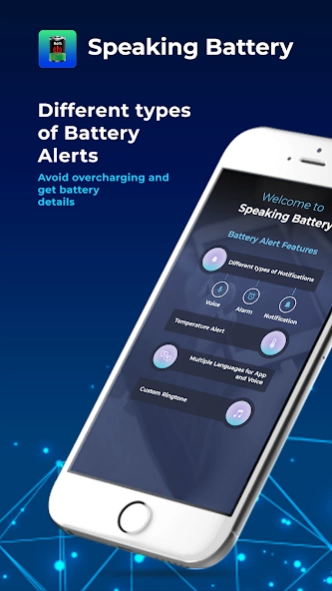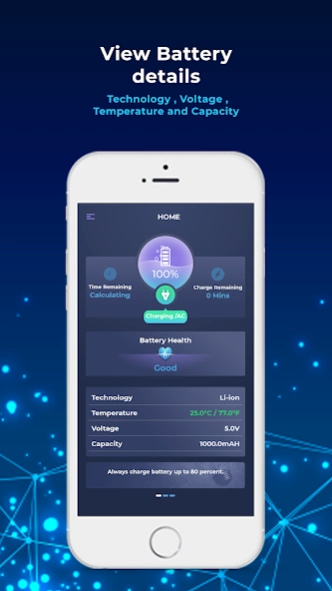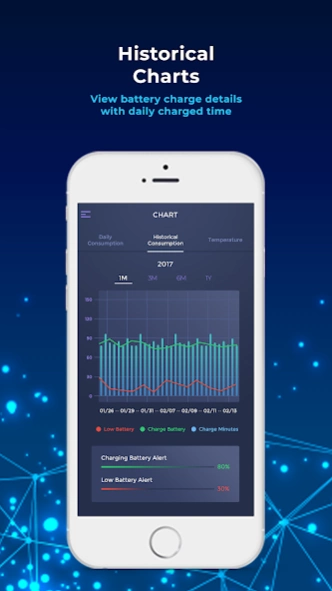Cool Apps Battery Alert 2.00.72
Free Version
Publisher Description
Cool Apps Battery Alert - Alarm Charge Notification Battery Alert, Low Battery Alert & Temperature Warning
This battery alarm notification app is extremely handy to alert you while charging phone and on low battery. Besides being an exquisite low battery notification alarm, it also gives a high temperature warning based on your settings. Get a full battery alarm or low battery alert in the neatest way possible!
🗣️ GET COOL SPOKEN BATTERY NOTIFICATION ALARMS
Don’t you ever get bored from checking the status of battery level? Not to mention that sometimes you might miss the low battery notification because your eyes are not always on the screen. Here is where our low battery alarm app comes in play.
Our neat and highly useful low or battery full charge alarm app will speak below voice messages in different languages.
Get notifications like:
"Mobile Battery is 80% charged. Please unplug charger."
"Mobile Battery is low."
♨️ HIGH TEMPERATURE WARNING
Besides being a handy battery is low or full battery alarm, we designed our tool to help you with perfect temperature maintenance. Receive battery temperature warnings and battery temperature notifications and protect your battery and smartphone when needed.
Sample of a Temperature Warning with Notification:
"Temperature alert warning : 37.7 °C / 100.0 ℉"
🔋 OUR BATTERY ALERT & BATTERY NOTIFICATION APP FEATURES:
1. Easy to use
2. Lightweight low or full battery notification application with insignificant power consumption
3. New improved look and feel
4. Voice and Alarm Notification
6. Additional battery information such as health, temperature, voltage , capacity etc.
7. Supports Android Version 4.0
8. Chart for daily and Historical charge details with zoom in / out with dual touch
9. Temperature alert and historical charts
10. No special permission required
11. Automatic start on reboot
12. App and Voice Alert support in different languages
WHY YOU’LL LOVE COOL APPS - SPEAKING BATTERY ALERT ALARM:
1. Helps to avoid overcharging
2. Protects and prolongs battery life
3. Battery chart with Temperature
4. Easy to use
5. Battery Temperature warning
Our low battery warning notification app requires the below permissions:
1. Run at startup
2. Full Network access
3. Read External Storage (To read external alarm ringtones for alarm alerts only )
How to Use:
1. Once installed, follow the Onboarding process to select alert type
2. If Voice notification selected, then select language for Voice
3. If Alarm Notification selected, then select custom ringtone.
4. If Notification selected, then allow notification for App.
5. Please validate setup from Onboarding or from Settings.
Now it’s time to protect your battery.
Important Note:
1. Make sure that Speaking Battery App is excluded from any task killer programs.
2. NOTICE FOR XIAOMI, OPPO USERS: In the security settings given by Xiaomi & Oppo default, please include the app for auto start. In some phones, you need to turn on auto start option in background run setting.
3. If Voice notification not working, then check Google Text-to-Speech with English language app installed or not.
( https://play.google.com/store/apps/details?id=com.google.android.tts )
4. If you are running app in Android 8.0 (Orio) or above version, please disable battery optimization for this app to avoid any issues.
=============================================================
To become beta user please use this link:
https://play.google.com/apps/testing/app.fun.batteryutility
About Cool Apps Battery Alert
Cool Apps Battery Alert is a free app for Android published in the PIMS & Calendars list of apps, part of Business.
The company that develops Cool Apps Battery Alert is Cool Apps Developer. The latest version released by its developer is 2.00.72.
To install Cool Apps Battery Alert on your Android device, just click the green Continue To App button above to start the installation process. The app is listed on our website since 2023-10-06 and was downloaded 157 times. We have already checked if the download link is safe, however for your own protection we recommend that you scan the downloaded app with your antivirus. Your antivirus may detect the Cool Apps Battery Alert as malware as malware if the download link to app.fun.batteryutility is broken.
How to install Cool Apps Battery Alert on your Android device:
- Click on the Continue To App button on our website. This will redirect you to Google Play.
- Once the Cool Apps Battery Alert is shown in the Google Play listing of your Android device, you can start its download and installation. Tap on the Install button located below the search bar and to the right of the app icon.
- A pop-up window with the permissions required by Cool Apps Battery Alert will be shown. Click on Accept to continue the process.
- Cool Apps Battery Alert will be downloaded onto your device, displaying a progress. Once the download completes, the installation will start and you'll get a notification after the installation is finished.